Cropper Demo
This example covers image prviews with different preview sizes, Also shows X & Y co-ordinates and width - height of the cropper. With Rotate buttons you can rotate the image clockwise and anti-clockwise. You can also scale the image with horizontal flip and vertical flip buttons. You can get all data, image data, container data, canvas data and cropbox data clicking on respective buttons.